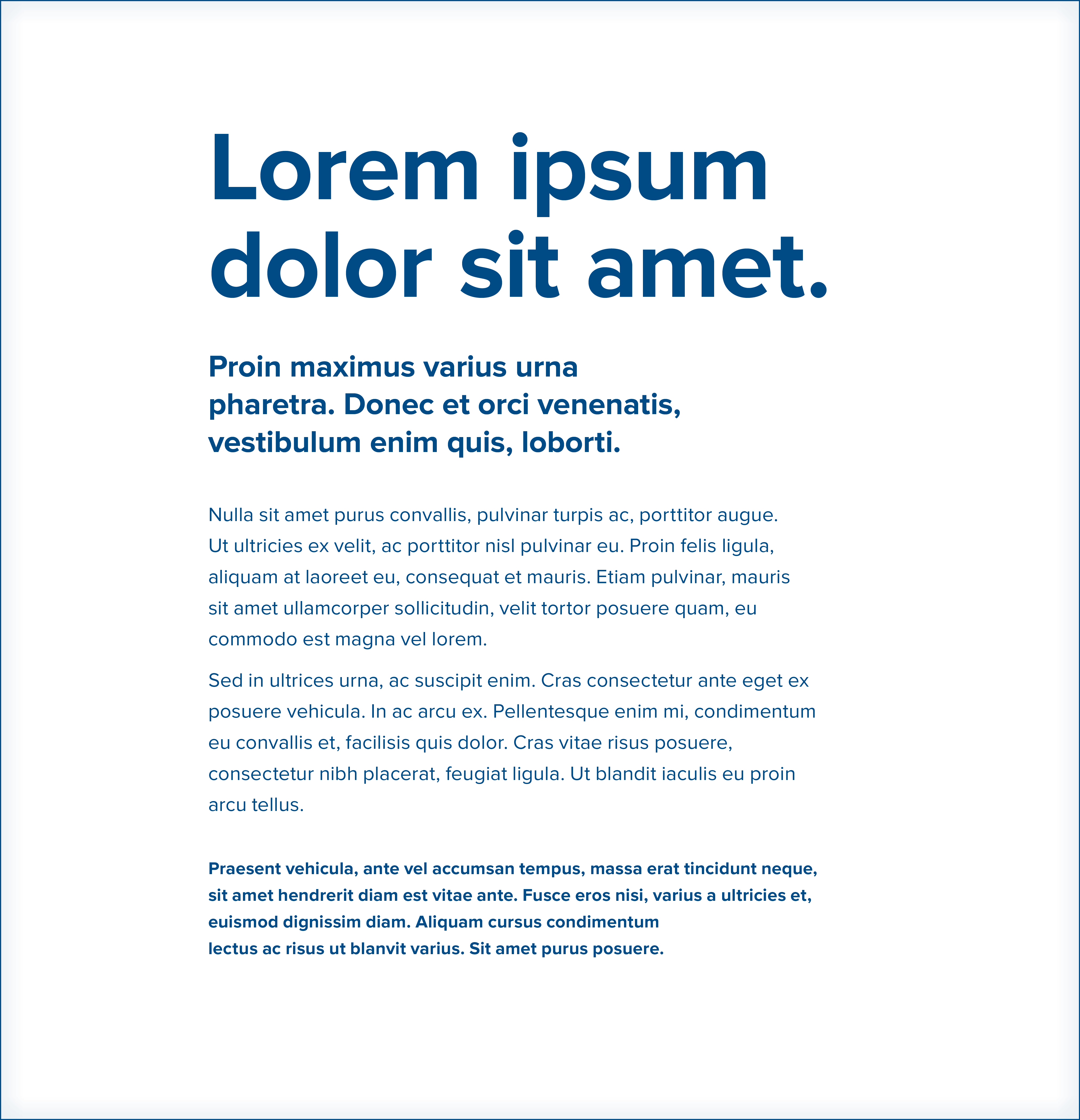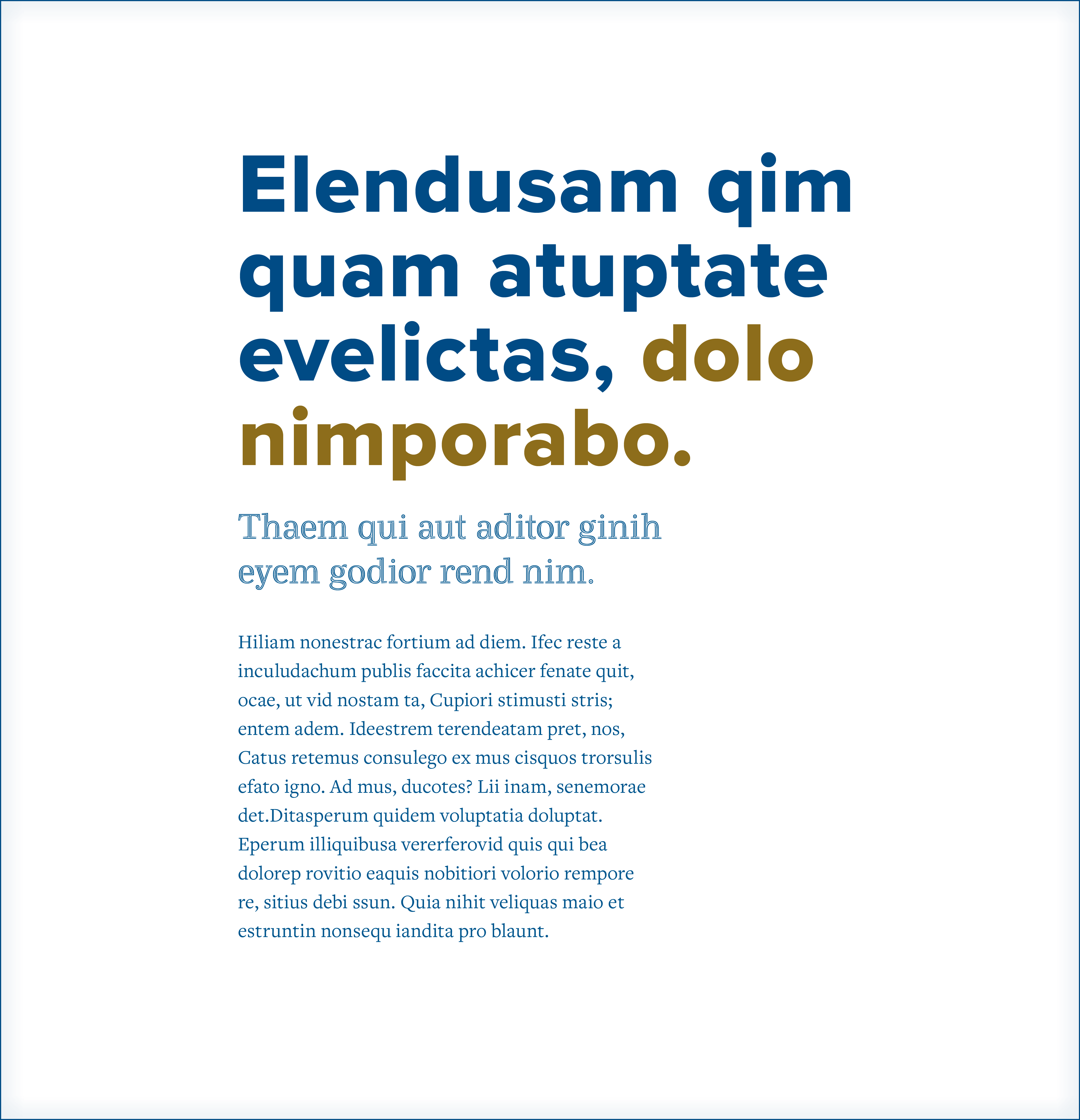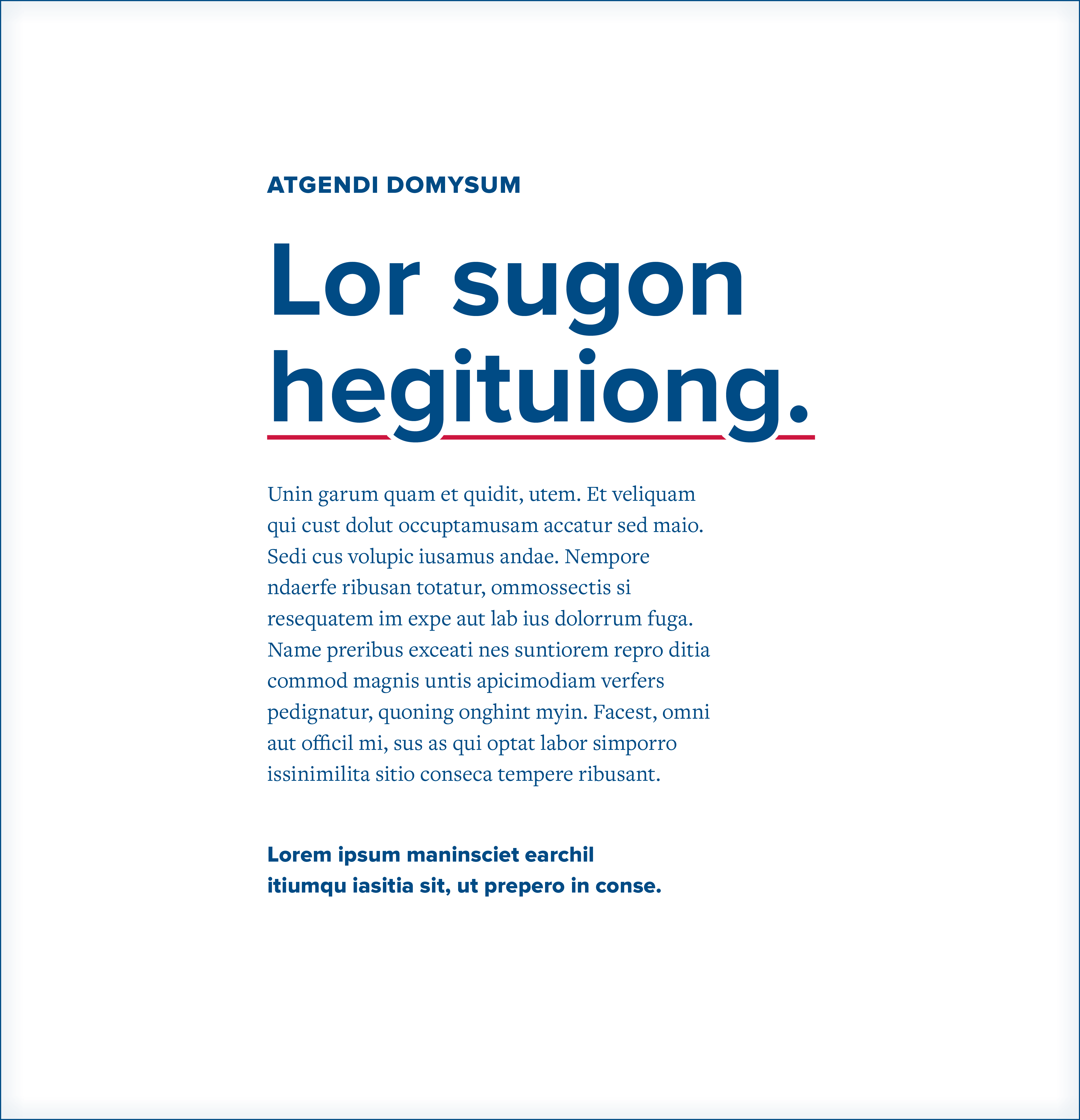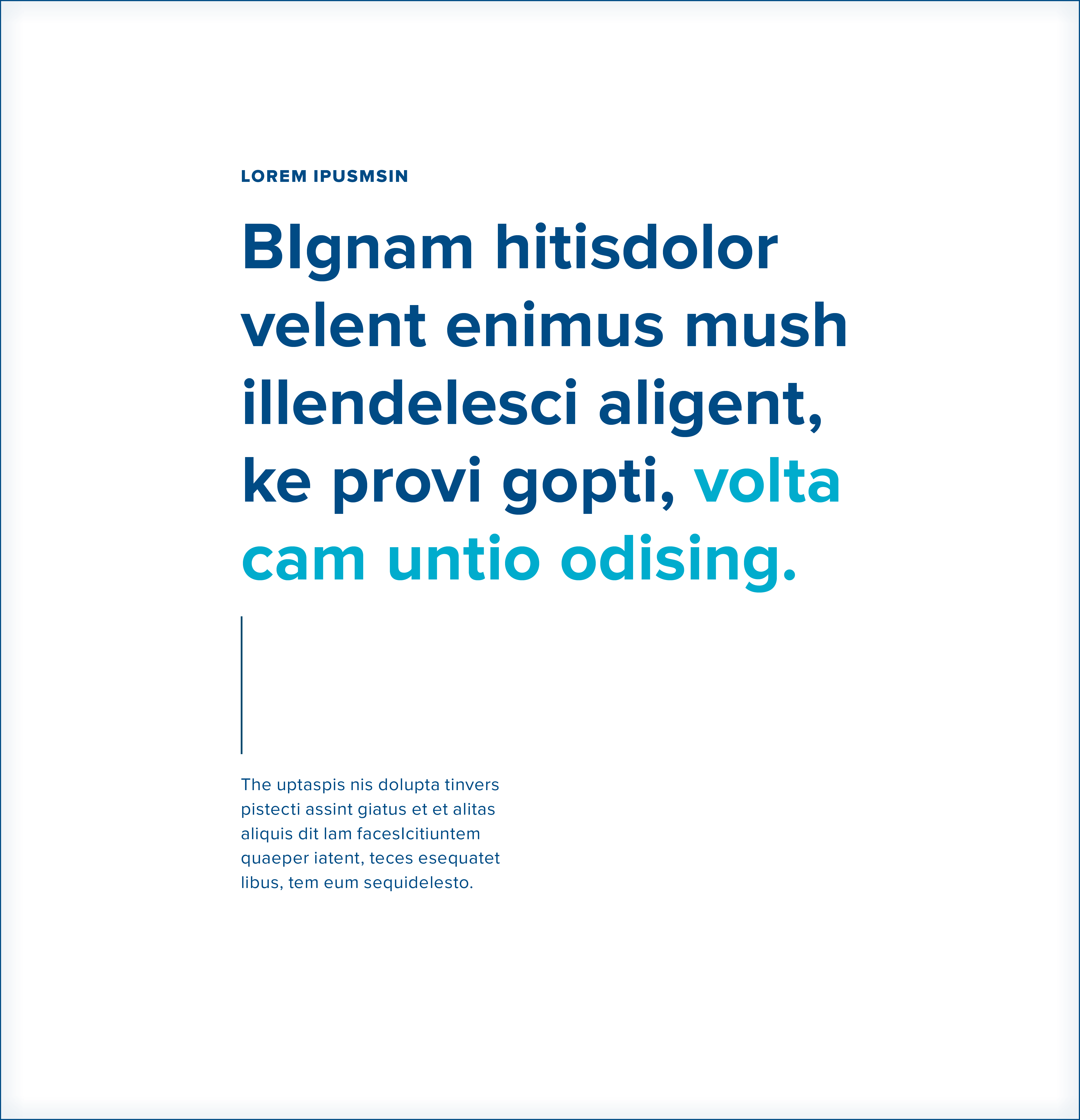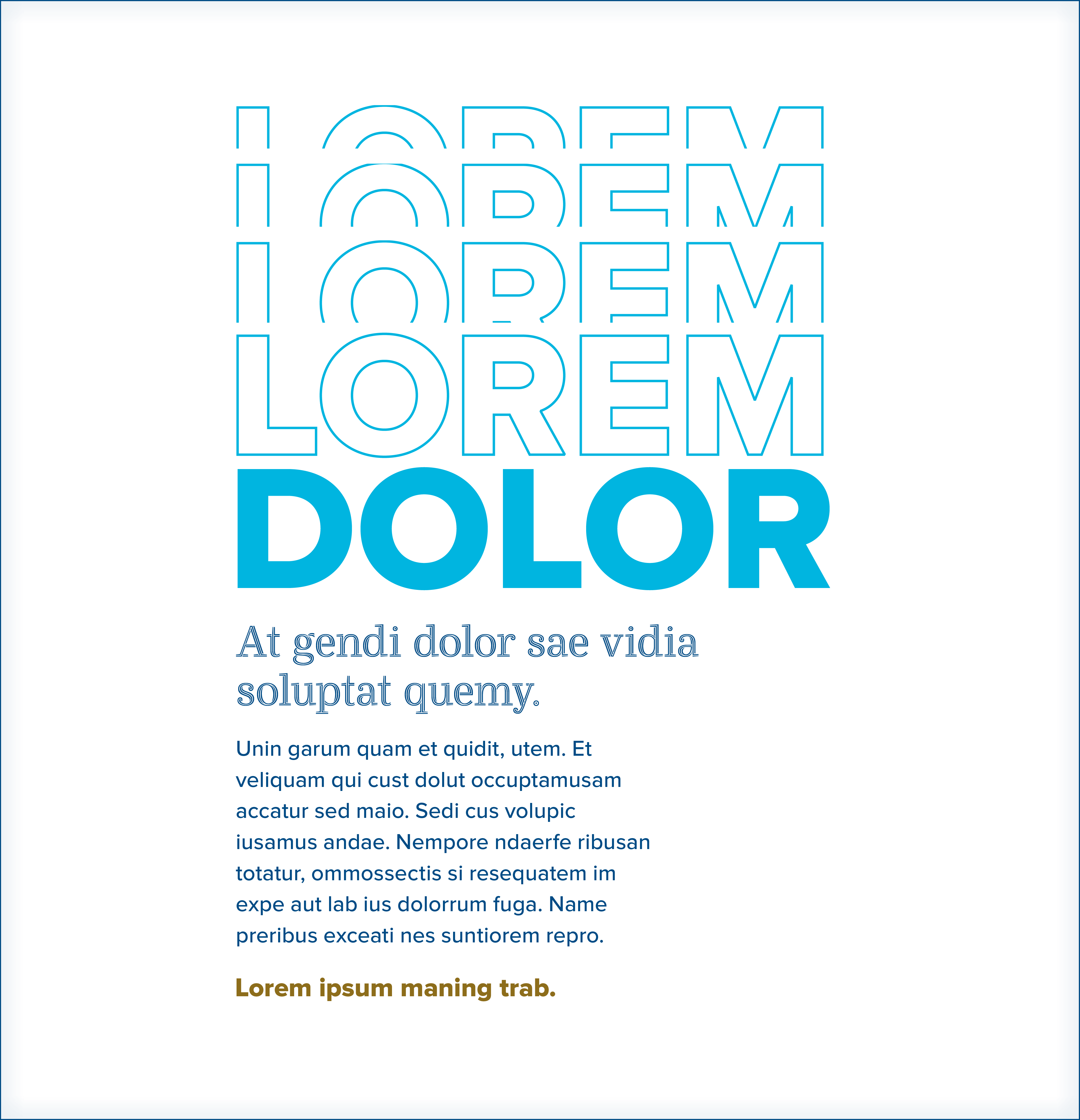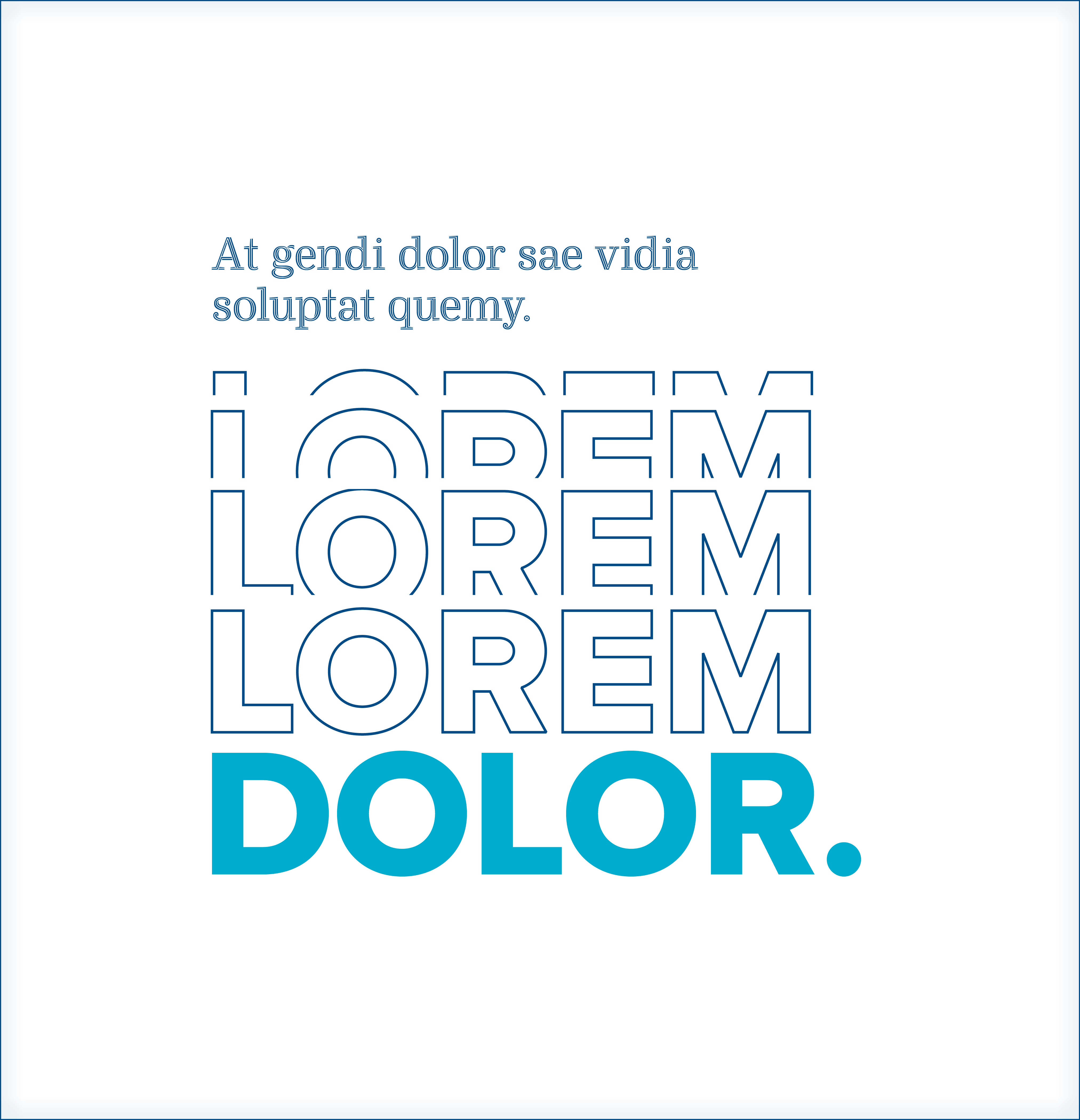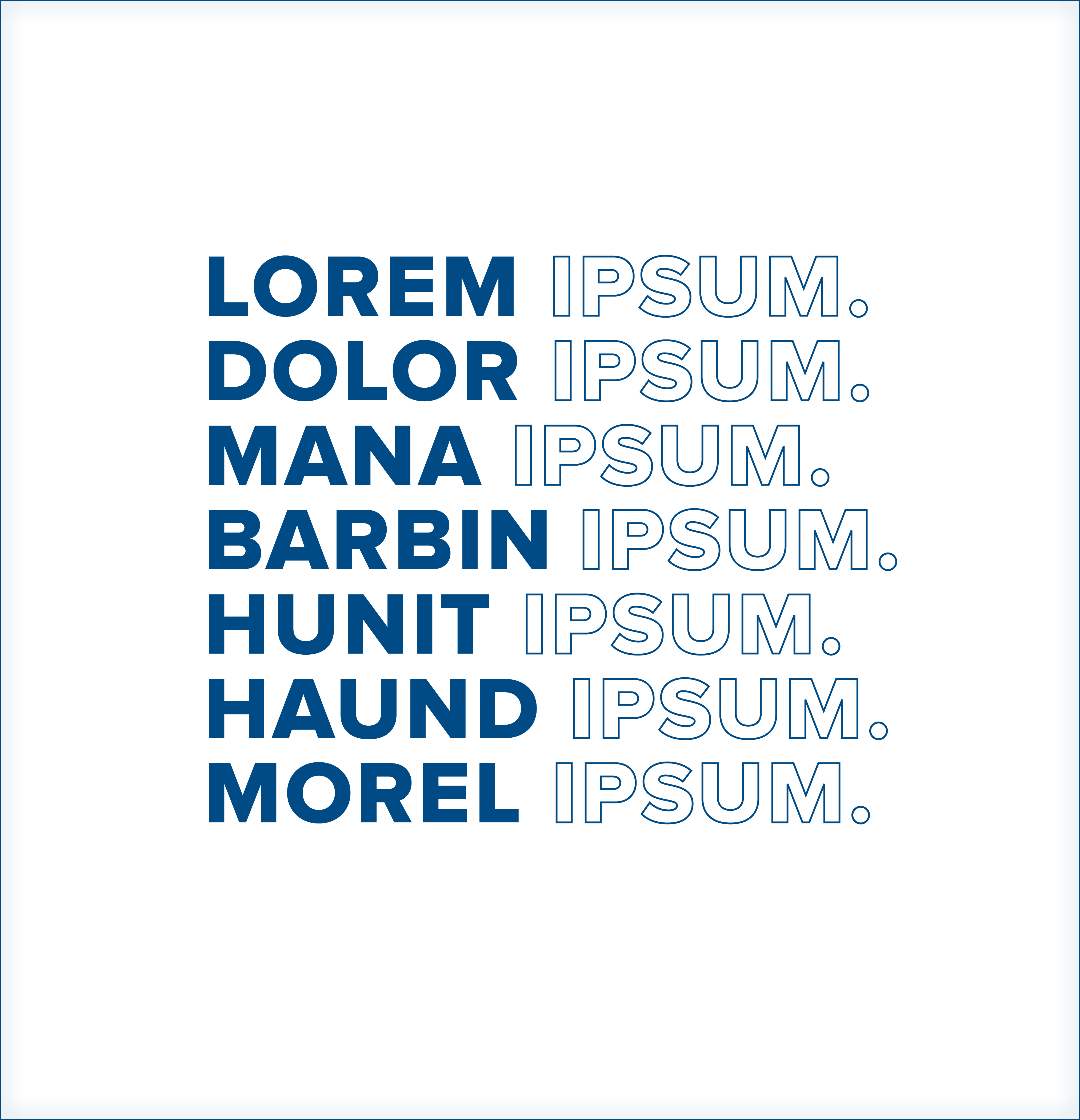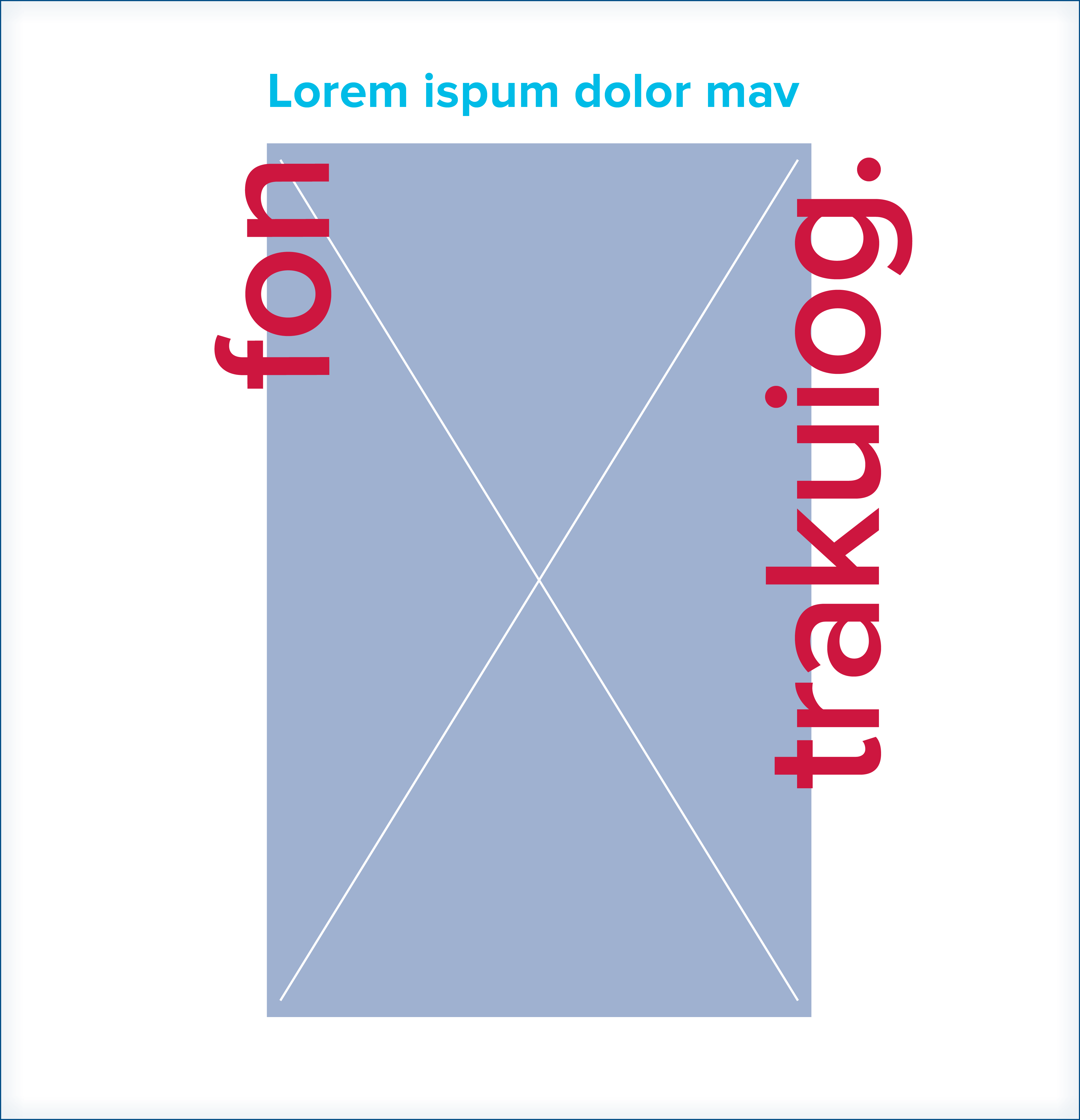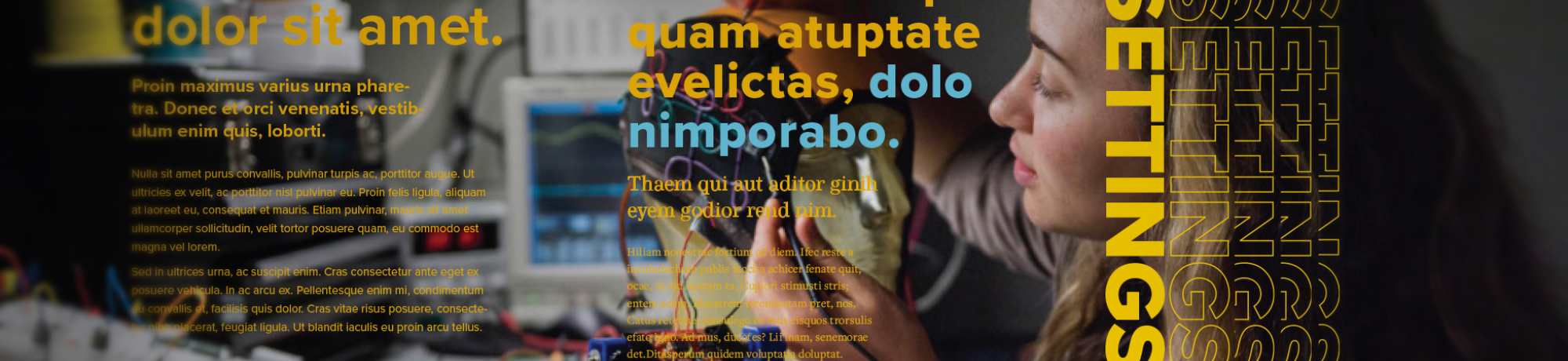Settings are collections of type treatments in InDesign and can be found in this folder. Download the file, open it and copy the typography directly out of the InDesign document and paste into your InDesign layouts.
To resize, be sure to check InDesign>Preferences>General>Object Editing>When Scaling: “Include Stroke Weight,” and “Include Effects” to ensure all elements scale properly.
These typographic treatments can be used as building blocks for on-brand posters, fliers, books, etc.