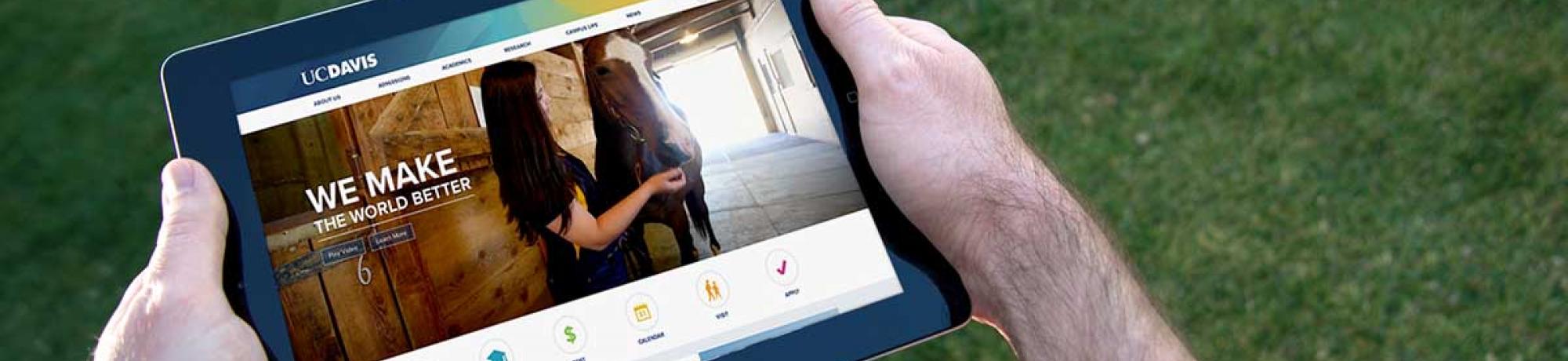Web Communications Resources
These web resources will help you:
- Align user needs and the look and feel of your website with UC Davis best practices
- Tell the UC Davis story
- Respond to your users’ priorities
- Develop a mobile-first approach
Where to start
Start with our best practices below, and then check out SiteFarm, the recommended content management system (CMS) for UC Davis. Using the campus CMS is an effective way to match your unit's website to the UC Davis brand, and it gives your visitors a valuable frame of reference. It is built with mobile-responsive designs and adheres to accessibility standards. Hosting is complementary of IET, and your site won’t be left behind as campus standards evolve.
Web communications priorities

Usability
Follow these best practices to improve the user experience and overall usability of the websites you manage. It all begins with a responsive web presence as a foundation and building a site that uses data and a deep understanding of your users to craft the ultimate experience.

Searchability
Follow these best practices to optimize your website for search engines. Remember, what is good for your users is often what is good for search engines as well. Find what tools are available to assist you in your SEO efforts.
Sustainability and Quality Assurance
Consider these best practices for web sustainability to make your job maintaining a web presence easier and ultimately better for your users.
Accessibility
Make every effort to ensure people with impairments gain equal access to your digital content. Understand the requirements and tools that can help you manage accessibility and quality considerations on your website.
Digital style guide
The Digital Style guide is a living document that illustrates the use of the practices listed above. It is a great place to start to get a visual understanding of the styles, colors and formatting we recommend for your web projects.
Follow Web Policy
Campus policy 310-70 states you must include basic content, including the UC Davis logo, contact information and Regents copyright, on departmental and official websites. The policy also contains technical requirements.
Example policy requirements
Use the wordmark correctly
The UC Davis wordmark should be wrapped in a link to the university home page.
Include contact information
- You can link “Questions or comments?” to your own contact form or person if desired.
- “Sitemap” should link to the sitemap for the specific site on which the contact information is located.
- The phone number should be replaced with the desired contact of the organization.
- For more information, please refer to the website standards for contact information and copyright notice in UC Davis Policy 310 -70.
Other Technical topics
Make it fast
It is worth the effort to optimize the performance of your sites, because even small delays in page loading (e.g., a couple of seconds) lead to fewer page views, and page loading speed is a ranking factor for Google. If you are using SiteFarm, only the first two suggestions need concern you. If not, you will probably need to rely on your technical staff for implementation.
- Optimize imagery for likely display size and keep file sizes small (below 800kb whenever possible).
- Be thoughtful of the performance cost that rich media could take on your landing page or website (especially videos hosted locally and not on robust services such as YouTube and Vimeo).
- Pick one JavaScript library/framework when possible. Modern JS frameworks are very full-featured, and it shouldn’t be necessary to rely on more than one.
- Load images and other assets needed to display the top, visible part of pages first, and lazy-load downpage assets as much as possible.
- If using a CMS such as WordPress or Drupal, use caching to speed digital asset delivery.
- Minify code whenever possible. This means removing code comments, line breaks and unnecessary spaces. Servers and/or CMS can be configured to do this automatically.
- Load CSS in the Head section and JavaScript at the end of the body section of the HTML document.
Make it secure
- Deliver your sites with HTTPS.
- Use SiteFarm to reduce security vulnerabilities.
- If you are managing your own website, ensure that your server and CMS are patched and maintained with proper security measures and firewalls.
More help
Need more help with your digital media? Redesigning your website? Questions about information architecture or SEO? You have options:
- The Strategic Communications web and interactive communications team may also be available to consult on your project.
- Hire a campus vendor via departmental recharge.
- Choose from an approved external vendor.