Goal
Protect your content from being hidden by search engines in case your content gets duplicated.
What is a canonical tag?
A canonical tag tells search engines that you'd like a specific version of a page to appear in search results. This is especially important to use when duplicate content exists.
Duplicate content is content that is copied and published using a different URL. Avoid duplication because Google will choose only one version of a page to show in its search results and might choose the wrong version.
For example, let's say you've written an article, and another department has decided to copy and publish your article on their site. Both your article and the copy must have canonical tags telling search engines that your article should be the one that appears in search results.
How do I create a canonical tag?
Creating a canonical tag in SiteFarm is simple. Go to your page and enter editing mode. Under "Additional Options" on the right, select "SEO." Then scroll past the advanced settings until you see "Canonical URL." Delete [node:url] and paste the URL of the original page here.
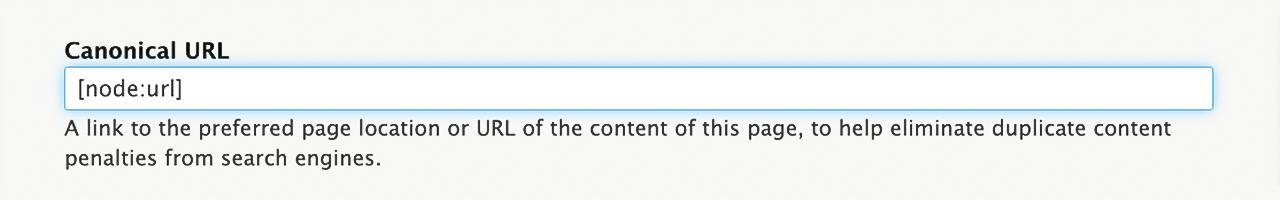
When should I use a canonical tag?
Since UC Davis often duplicates content across its many sites, we have adopted a first come, first served policy. This means the original publisher has canonical rights. If anyone duplicates the original publisher's content, the duplicator must include a canonical tag in their duplicate content that points to the original content.
For example, if the College of Agricultural and Environmental Sciences publishes an article on the CAES website and Strategic Communications later publishes the same article on the UC Davis website, the person publishing for StratComm should put the URL of the CAES article in the canonical tag section of their article (the duplicate).
Can I use a canonical tag for my original content?
It's best practice to use self-referential canonical tags. If you are the creator of the original content, you should put your page's URL in the "Canonical URL" section of your page. This prevents confusion when search engines are trying to decide which page to show in search results. SiteFarm automatically fills in your self-referential canonical tag using the token [node:url], so you don't need to change anything if your content is the original version.
How do I avoid mixed signals?
To ensure search engines aren't getting mixed signals, make your canonical tags clear.
Let's say you wrote an original Page A that has been duplicated twice (Page B and Page C).
- Do canonicalize Page A to itself.
- Do ask the publishers of Page B and Page C to canonicalize Page A.
- Do not canonicalize Page A → B or C.
- Do not canonicalize Page A → B or C and redirect those pages to Page A.
- Do not chain canonical tags (Page A → Page B → Page C).
- Do not canonicalize Page A → a 404 page.
- Do not canonicalize a wrong version of the page (i.e., www/non-www, http/https).
Should I only use a canonical tag for when exact duplicates exist?
Only use a canonical tag when exact or very similar duplicates exist. According to Google, "A large portion of the duplicate page's content should be present on the canonical version." If a search engine sees that you have used a canonical tag for a page that has some similarity to yours but isn't very similar or an exact duplicate, it might see the two pages as unique content. In that case, do not use a canonical tag because it will be ignored by search engines. Instead, use a self-referential canonical tag for each page.
Does using a canonical tag affect search ranking?
Keep in mind that only the canonical page will have the potential to rank because that is the only version of the page that will appear in search results. Ideally, the original page should be canonicalized so that it can be ranked.
Should every page have a canonical tag?
Every page should have a canonical tag that either points to another page or to itself regardless if duplicates exist. This ensures that if a page is duplicated, search engines will always choose the correct page to show in search results.
Why isn't my page appearing in search results despite using a canonical tag?
If your canonical page isn't showing up in search results, it might be because the page hasn't been indexed yet. It can take a few hours to a few weeks for a page to be indexed by Google for example. Google also sees canonical tags as hints rather than directives, so it might decide to ignore your canonical tag. However, this is not something that happens frequently.