How to Go Viral on YouTube
Nearly four million new videos are uploaded to YouTube every day. While there is high competition on the platform, it’s still worth taking the time to optimize our videos. This is because YouTube is the second most popular search engine and its largest age demographic is Gen Z, UC Davis’ current target audience. (6) Fortunately, there are many well-researched optimizations we can use to boost our videos’ rank and view count.
1. Create an eye-catching thumbnail

A thumbnail is the image that represents your video in search results. Always upload a custom thumbnail and choose something enticing. (5)
Quality matters. Use a JPG, GIF, BPM, or PNG image that is 1280x720px. (3) As with any image, consider using the rule of thirds as a guide. (9)
Most viewers tend to respond positively to people in a photo, especially when they are showing obvious emotions or actions. (3)
Maintain brand consistency, and only add graphics to make the main subject stand out. Remember that thumbnails are usually small, so make sure your subject and words are large enough to see well on any screen. (3)
Avoid using graphics without a subject, a presentation slide or anything with too many words on it. If you must include words, make sure they are easy to read. (3)
Do not deceive viewers by using a thumbnail that is unrelated to the content of the video. This is seen as spam or “clickbait.” (3, 5) When filming the video, take photographs with the video’s thumbnail in mind. (9)
2. Choose the best keywords
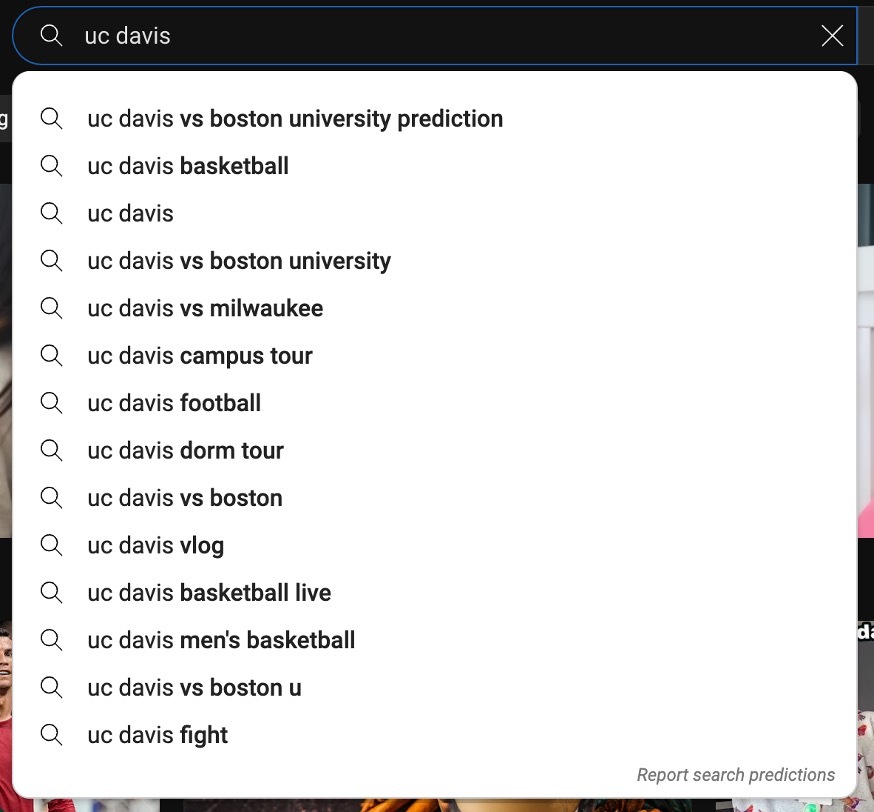
Keywords are even more important in YouTube than in Google. This is because YouTube prioritizes a 1:1 match. (1) So, think about what your target audience is typing in the search bar, and use that as your title.
For example, if you notice your audience is searching for “what cows eat,” then title your video “What Cows Eat” instead of “Cow Dietary and Nutrition Habits.”
In YouTube Studio’s Channel Analytics, go to the research tab to see what keywords your audience is searching for. (9)
An easy way to find out what people are searching for is to use YouTube’s autosuggestions feature.
Include your target keyword in the:
- Title
- Description
- Captions
- Transcription
- Tags
- Hashtags
File name and formatting
Remember to make your video’s file name readable by humans and to include your target keyword. (7) Separate the words with dashes.
For example, let’s say you’re uploading a video about cows at UC Davis. Instead of using a generic file name like Untitled_Test_EDIT3.mov, name the file “cows-uc-davis” followed by a file type that is compatible with YouTube like MOV, MP4 or WMV.
All UC Davis files, images and documents should be named this way. Put the most specific keywords at the beginning of the file name and leave UC Davis for the end.
Title
Try to keep your titles short while remaining descriptive enough. Even though YouTube allows 100 characters max, the title gets cut off at 70 characters in some places, so keep it shorter than 70. (5)
Include 2-3 main keywords to fulfill search intent but limit the number of words. The more words in the title, the lower the rank tends to be. Generally, try to stick to 6-10 words. (4)
Use your most important keywords at the beginning of the title and keep things like episode numbers or years at the end. (9)
Web content in list form tends to do well. The same is true for videos, so try to divide longer videos into countable sections and include a number in the title. An example is: “5 Reasons Why You Should Attend UC Davis.” (4)
You don’t always have to include your brand name in the title because that should already appear as the name of your channel. (5)
Sometimes your content might not be easily categorizable or your target keyword might be too niche or confusing. In these cases, it is best to use an intriguing title rather than a searchable title. These types of titles are best suited for viewers who are not looking for content that is topic specific. (9)
Think of titles that would pique viewers’ curiosity. Some examples are: “This is NOT Yellow” or “Do Chairs Exist?” A good resource for examples like these is Vsauce’s YouTube channel.
Above all, be accurate, keep it short and use all caps and emojis sparingly. (9)
Description
While YouTube allows 5,000 characters max for video descriptions, it’s better to stay below the maximum to avoid overwhelming your audience. In general, aim for a keyword-rich description that is 200-350 words in length. Make sure to include your keywords in the first few sentences. (1)
Your description should accurately reflect the video’s content while also providing helpful information, including links. Most videos have an average of three links. (4) One should be a link to your brand’s website. The other two can be links to more videos or other related content.
Make sure your links are branded and not shortened (like bit.ly links). Branded links can improve click-through rates by about 40%. (4) Include calls to action before your links.
Captions and transcription
Always use your own captions. While YouTube uses auto-captioning, it usually isn’t accurate. Edit the captions using YouTube Studio to provide the best experience for your audience. Captions also have been proven to boost video rankings. (2)
Whenever you embed a video into a webpage, it is best practice to include a transcription. (2) Ideally, the transcription should be crawlable by search engines so the page has a higher chance of being ranked.
Since your target keywords should be stated in the video, these keywords should also be included in the captions and transcription.
Tags and hashtags
Tags are not the same as hashtags. In YouTube, tags are hidden messages displayed beneath a video. They help YouTube categorize your video. (1, 4, 5)
Top-ranking videos use an average of 13 tags, and those with fewer tags tend to have lower rankings. (4)
Hashtags can be used in the video’s description. They allow creators and the audience to easily find related content. (4, 7)
YouTube will only display three hashtags, and if you go above 15, YouTube will ignore all hashtags. So, stick to three highly relevant hashtags. (4) Use camel case so your hashtags are more readable. For example, instead of #ucdavis or #wildlife, use #UCDavis or #WildLife.
Be sure to use keywords in your tags and hashtags. The closer the match between keywords, tags, and hashtags, the higher the ranking. Your top target keyword should be the first tag and hashtag you use. (2, 4)
3. Ask your audience for more engagement
YouTube content creators are known for saying, “Like, comment, subscribe, and hit that notification bell!” in their videos. There is a reason for this. YouTube greatly values engagement. If a video gains more engagement, it will be ranked higher in YouTube’s search results and will be more likely to gain more views.
Comments
In the video and its description, encourage viewers to leave a comment on what they think about the video’s content.
Also, leave a pinned comment asking a question or stating a call to action, and respond to people’s comments within 24-48 hours. These actions encourage engagement. (4)
Disabling comments can be a good solution to prevent the spread of harmful messaging, control a brand's narrative, and lessen the moderation team's workload and improve their mental health.
However, disabling comments can also make a brand appear untrustworthy, frustrate viewers who want to leave positive comments, and result in a deep decline in engagement, which will negatively affect your video's ranking in search results.
Disable comments with caution and aim to use that strategy for individual videos. Only disable comments channel-wide temporarily and in extreme cases, such as when your brand is in the middle of a PR crisis. (10)
Likes and dislikes
Likes and dislikes are directly correlated with rank. Videos that rank #1 have about 70% more likes or dislikes than videos that rank #2 for the same search query. (4)
Encourage viewers to like the video. Some content creators also encourage their audience to dislike the video and to write constructive criticism in the comments as a kind of survey response. This still boosts engagement and is positively correlated with rank. (4, 5)
Subscriptions and notifications
Videos from channels with higher subscription counts tend to rank higher. (1) This is because a higher subscription count means your channel has higher authority, which is what YouTube prioritizes. (5)
In your video, ask your audience to subscribe to your channel and click the notification bell. In return, be sure to push your video out to subscription feeds and notify your subscribers when you publish a new video. (5)
One way to notify subscribers that a video is coming out soon is to use a Community post. You can include polls, GIFs, text, images and videos in a Community post. Make sure comments on your Community posts are turned on so your subscribers can engage with them.
Don't focus on your competition or subscriber count too much. Instead, focus on producing high-quality content and answering your audience’s questions. Your subscriber and notification count will naturally increase with time. (4)
Watch time
Watch time is how long a viewer watches your video. YouTube’s search algorithm highly prioritizes watch time combined with the number of views. (4, 5, 6)
YouTube estimates the average watch time for a specific search query and recommends videos that are more likely to be viewed until the end. Your goal should be to encourage viewers to watch the full length of your video. (4)
Intros and outros
Include engaging intros and outros to encourage people to watch through until the end of your video. At the end of your video, link to more of your videos to nudge viewers to continue watching your content. (4)
Cards and end screens
Try using cards and end screens to link to more of your videos, encouraging viewers to keep watching. These features can be added during the upload process. (8)
Cards appear in the top right corner of the video. For the best user experience, use a card in your video when the subject is referencing the topic of another one of your videos.
End screens appear at the end of your video. You can link to related videos or your latest videos. If your video is part of a series, this is a great place to link to the next “episode.” You can also link to playlists or encourage viewers to subscribe.
Playlists and sections
Group your related videos into playlists. Playlists allow viewers to watch your videos in a row, boosting your channel’s watch time.
Showcase your playlists and customize your channel’s homepage by using sections. You can add sections through the customization page in YouTube Studio. (8)
Timestamps and watch time
Some content creators avoid using timestamps in their videos because they are afraid timestamps will negatively affect watch time. However, this isn’t the case. Timestamps do not negatively impact watch time, and they can improve engagement. (4)
4. Make your video length match your content
Most high-ranking videos are at least three minutes long. But a video’s length should depend on the type of content you create. (4, 5)
If viewers are looking for a short answer to their query, like “how to apply to UC Davis,” the video should be shorter in length. For “how-to” keywords, the median length is about 8 minutes. (4)
If viewers are looking for a long answer to their query, like “day in the life at UC Davis,” the video should be longer. For general keywords, the median length is about 17 minutes. (4)
Avoid creating content that is under a minute long as these videos are unlikely to rank well. If you do create extremely short videos, consider publishing these as YouTube Shorts instead. (4, 5)
Remember, focus on fully answering your audience’s questions. This should help you determine how long your video should be. If done well, your watch time should increase, and so will your video’s rank. (5)
Timestamps
Timestamps break your video into distinct chapters that make it easy for viewers to navigate to relevant sections. They are also used at the top of some Google search results.
Timestamps are more useful for longer videos. While there is no set number of timestamps you should use, try not to use an overwhelming number of them. (4)
List your timestamps in chronological order and keep them short but descriptive. You should also place keywords here if they are relevant. (4)
5. Pay attention to YouTube analytics
Now that you know how to best optimize your YouTube video, it’s important to review your content’s performance to see if your optimizations are working as intended.
Pay attention to click-through rate and watch time 24 hours after publishing your video. CTR will show you how well your thumbnail is attracting viewers, and watch time will tell you how engaging your video’s content is. (9)
Look at your CTR in your subscriptions feed, home, suggested and search sections. Keep in mind that CTR will decrease with time. This is normal. (9)
Most importantly, look at your video’s overall performance. If you have a high CTR but low watch time, this can mean your title and thumbnail are attractive to viewers but your content is not engaging enough. It could also mean your thumbnail and title do not match with your content and that your video is seen as click-bait. (9)
If your videos are not performing well despite your best efforts at optimization, this could mean you need to rethink your content strategy. To see what type of content your viewers are interested in, look at the audience tab in YouTube Studio’s Channel Analytics and find the section called “Other videos your audience watched.” Notice the different types of thumbnails, titles and content of those videos, and try to implement these factors in your own content. (9)
Sources
- YouTube SEO: Top Factors to Invest In (Moz 2018)
- 7 Ways Captions and Transcripts Improve Video SEO (3PlayMedia 2018)
- 13 Tips for a Clickable YouTube Video Thumbnail (Renderforest 2021)
- YouTube SEO Study: Insights & Data to Help You Rank Higher (Semrush 2021)
- YouTube SEO From Basic To Advanced: How To Optimize Your Videos (Search Engine Journal 2021)
- YouTube Demographics & Data to Know in 2022 [+ Generational Patterns] (Hubspot 2022)
- YouTube SEO: How to Optimize Videos for YouTube Search (Hubspot 2022)
- Help Your YouTube Videos Stand Out & Keep Viewers Watching (Creator Basics) (YouTube Creators 2022)
- Titles & Thumbnails (YouTube Creators 2022)
- YouTube comments: A complete guide (Sprout Social 2022)
