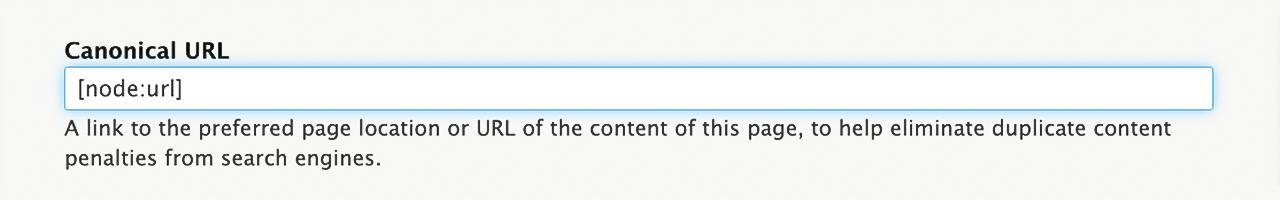While the Strategic Communications web team is focusing on optimizing In Focus feature stories for search, writers can choose to implement some basic techniques to improve SEO for their own content.
These techniques are optional. SiteFarm already does a great job pulling SEO information from your content automatically, so even if you don’t make any optimizations, that’s okay.
But if you’d like to make your content look a bit more polished in search results and on social media, follow these steps.
Keywords
Think of a word or phrase that is simple, frequently used and relevant to your content. Then use this keyword throughout your content.
While there is a "Keywords" section under the SEO settings in SiteFarm, the keywords meta tag is no longer supported by most search engines. Leave this section blank and focus on using your keywords throughout your content instead.
Title tag
SiteFarm uses tokens to automatically pull information into SEO elements like the title tag and meta description. The page title token looks like this: [current-page: title] | [site:name].
The first part, [current-page: title], pulls from the Title section in SiteFarm, and [site:name] pulls the name of your site.
For example:
- Title: "How to Implement SEO Best Practices in SiteFarm"
- Site name: UC Davis
In this example, your page title would appear as "How to Implement SEO Best Practices in SiteFarm | UC Davis" in search results.
Keeping the "| [site:name]" section is important for accessibility and easy brand identification across all search engines.
Your title tag should be keyword-rich and be 55-60 characters. The above example is 58 characters and includes the keywords "SEO best practices" and "SiteFarm," so it meets these requirements.
If you are short on time and resources, try optimizing your high-priority, high-traffic pages first. If you'd like to update all of your pages, you can either do so from the global metatags section or update all pages individually.

Headline
If you choose to make your headline (the title on your page) different than your title tag (the title in search results):
- Type your headline in the Title section in SiteFarm.
- In the SEO section in the right sidebar, delete [current-page: title] from the Page Title section and replace it with your custom title tag.
Your headline should look similar to your title tag so as to not confuse your audience, but it can be longer than 60 characters.
If you choose to make your headline and title tag different from each other, remember that the headline will only appear on your webpage and will not appear in search or social media results.

Meta descriptions
The meta description does not show up on the page. It only appears in search results or in social media posts. While a meta description does not affect rank, it is important to optimize by including keywords and a call to action because it grabs the reader's attention.

Just like the page title, SiteFarm uses a token (in this case, [node:summary]) to pull data from elsewhere in the form to create a meta description. Do not alter the token.
Put your custom meta description in the Summary section in SiteFarm. The Summary section is not the same as the Quick Summary.
You can find the Summary section by selecting “Edit summary” next to “Body.”

A new text box called “Summary” will appear. Enter a 155-160 character meta description here.

If you leave the summary section blank, search engines and social media platforms will pull directly from the body copy. This is not always ideal since it usually pulls more than the character limit, meaning the meta description will likely be cut off and might not include keywords or a call to action.
Header tags
In SiteFarm, there are many header options. Keep in mind which headers are H2s, H3s, H4s and H5s, and be sure not to skip headers in your content. For example, do not follow up an H2 with an H4. Follow it with an H3 instead.

URLs
Use the most optimized URL when first publishing your content. Changing a URL down the road should always be a last resort because it can result in a large drop in traffic.
Keep your URL below 100 characters to prevent it being cut off in search results, and be sure to include your target keywords.
In SiteFarm, uncheck “Generate automatic URL alias,” and insert your custom optimized URL.
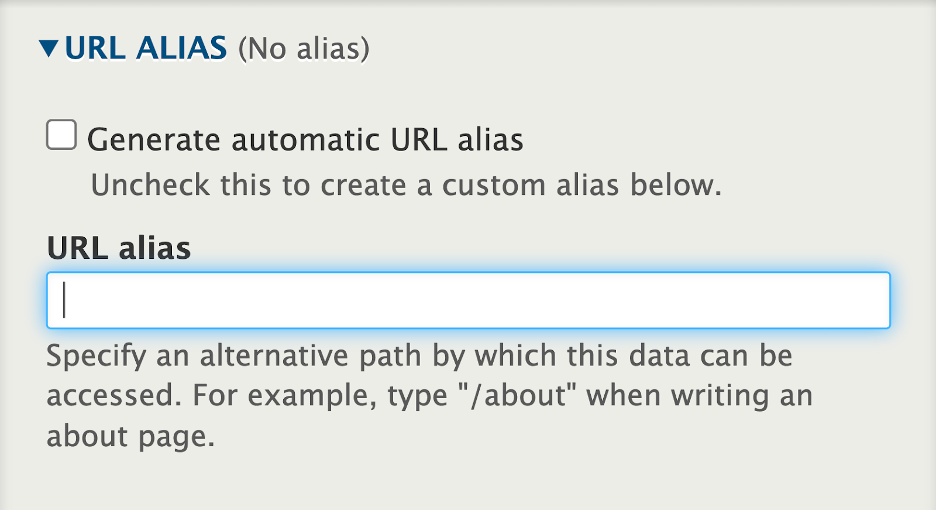
Canonical tags
Ask publishers who are duplicating your content to use a canonical tag to tell search engines to prioritize the original. The publisher must include the original page's URL in the "Canonical URL" section of their page. If your content is original, it is best practice to use your own URL in this section as well.
In SiteFarm, you can find this section in the right-side navigation: SEO > Advanced > Canonical URL.