Captions or subtitling is a written transcript of the video’s audio that shows up at the time when that audio is played. Video captions help people understand what is happening in the video if listening to the video is not an option.
Each social media platform has different available video captioning functions, making it difficult to always create the most accessible content across platforms. We recommend always striving to provide closed captions, but if that is not possible, open captions (or burned-in captions), and auto-generated captions are still decent alternatives. The worst practice is not providing any captions for your videos.
Three types of social media video caption options in order of recommendation:
- Closed captions: can be turned on and off, uploaded as a closed caption file, like an .SRT (SubRip Subtitle file) to the platform that the video is posted on. Closed captions offer the most accessibility and flexibility to users' experiences.
- Open captions: burned into the video’s image when editing and cannot be turned off or changed in any way.
- Auto-generated captions: video captions are auto-generated by the social media platform and are not always accurate but can sometimes be edited.
What to consider when creating video captions:
- Consider using a tool like Trint, OtterAi, Rev, MixCaption, or Adobe Premiere to help transcribe and create .SRT files or videos with open captions.
- Always double-check any auto transcription, as there will inevitably be typos and misinterpretations. When the platform allows for it, make sure to edit auto-generated captions so they are accurate.
- Do not forget to add captions for song lyrics.
- Ensure the font color, size, and background adhere to all graphic accessibility guidelines.
Accessible captioning examples:
1. Closed Captions

2. Open Captions
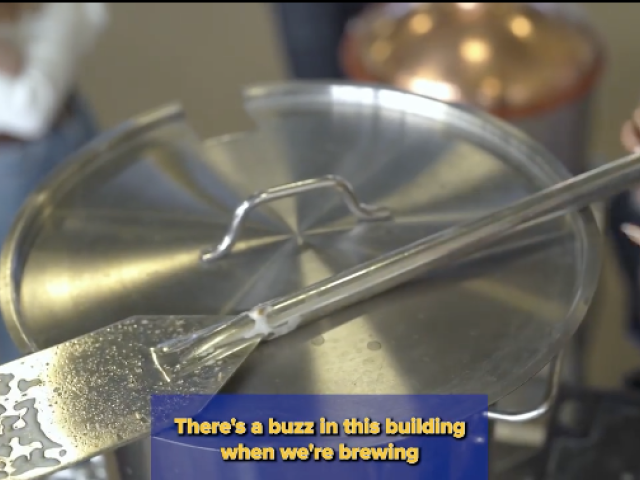
3. Autogenerated Captions

Why this is accessible captioning:
- Uploaded an .SRT file
- Captions show up as the subject speaks
- Edited so there are no typos
- Viewer can change settings that suit their preferences
Why this is accessible captioning:
- Captions show up as the subject speaks
- Edited so there are no typos
- Font color, background, and size are accessible
Why this is accessible captioning:
- Automatic captions were edited for accuracy
To learn about each platform’s video captioning capabilities, check out each Social Media Platform Guide and to understand how to create captions, head to our video accessibility page.