Instructions for creating an email signature
In your preferred email client, create a signature within the following parameters:
- For font, use any standard sans-serif in your email program.
- Make all the text in your signature 12pt.
- Bold your name at the top.
- Include one of the email stickers below either above or below your signature text.
To include an email sticker, right-click (or control-click on a Mac) on the image you want from the selection below, choose "Copy Image" and paste the image in your email signature block. Do not scale the image once pasted in.
Here are some examples of a completed signature created using the instructions above:


Email Sticker Images


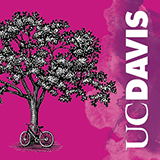








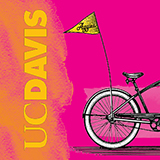



















Cultural Celebration Email Stickers










